How to set up site-to-site SSL VPN/OpenVPN in WeOS using the CLI
We offer several ways of setting up a secure remote connection. People that are down with advanced network configuration usually prefer using the Command Line Interface (CLI). For those who want a little bit more of guidance, there is an intuitive web interface provided in any WeOS product, and for those who want the full Made Easy experience would probably enjoy our cloud-based VPN solution WeConnect.
Whichever way you prefer, we got your back. The Westermo Network Applications Team just launched a straight forward application note showing the exact procedure, with simple step-by-step examples on how to set up site-to-site SSL VPN/OpenVPN in WeOS using the CLI.
Download the application note (PDF)
The configuration examples in this application note makes use of the WeOS CLI for almost all settings. If you prefer to use the Web interface for configuring your WeOS units, the information within this application note should still provide hints on what settings to configure via the Web interface.
Find more comprehensive information and application notes in our knowledge archive.

Magnus Jansson
Marketing Communications Manager

Download WeOS 4
Register for the latest version of WeOS 4.
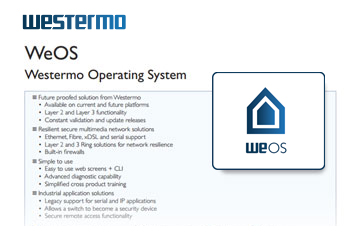
WeOS 4 data sheet
Simple overview of protocol and functionality support.
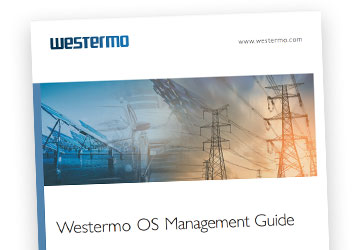
WeOS 4 management guide
This comprehensive guide covers all WeOS 4 functions and products.
Carl de Bruin
International sales

For support inquiries, click here to contact Technical Support
